Tenebrae – A collection of themes for VS Code
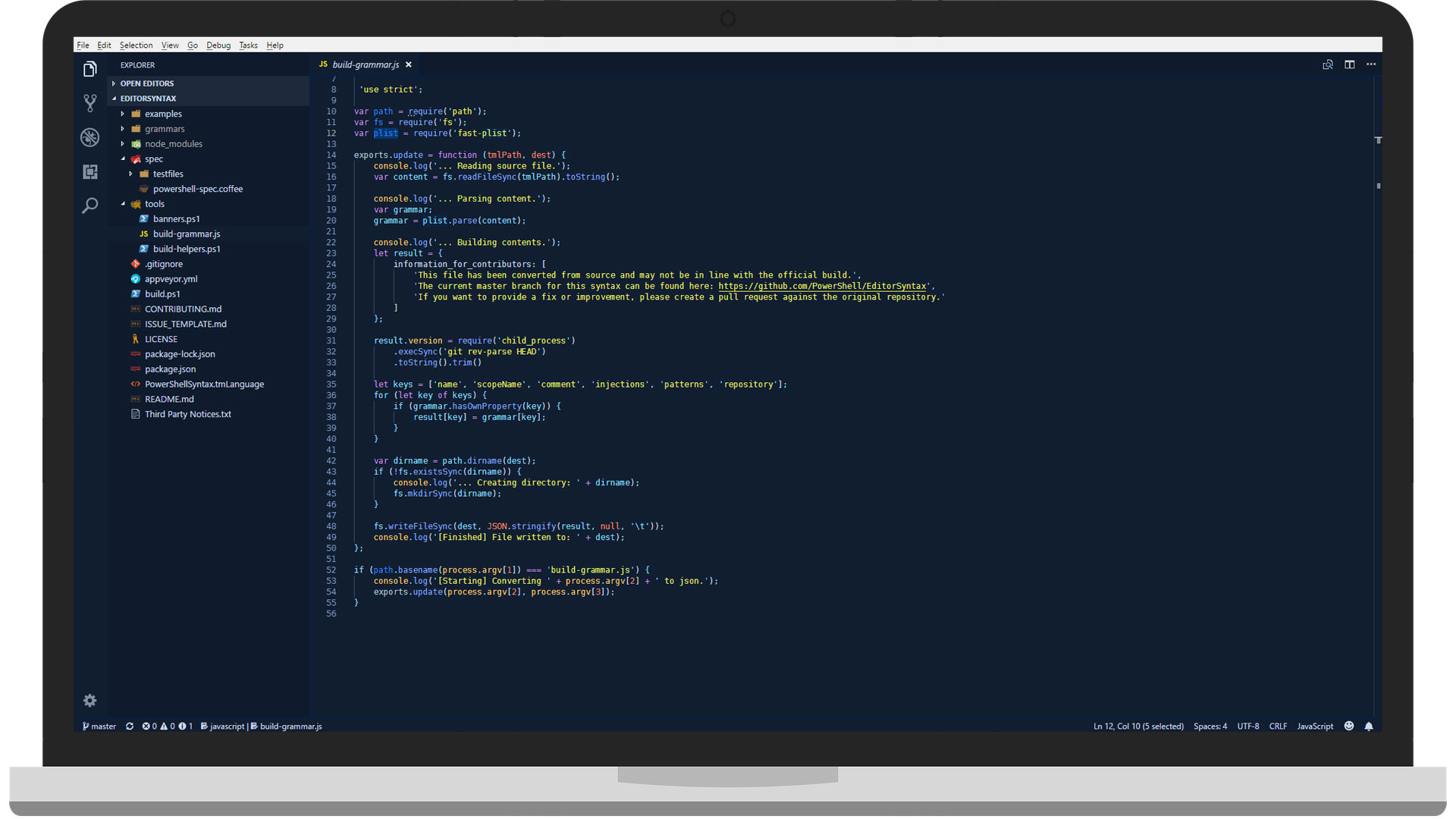
I have released to the wild my collection of dark themes for Visual Studio Code. The seven themes included share the same syntax highlighting featuring pastel colours but each theme the editor itself in different ways.
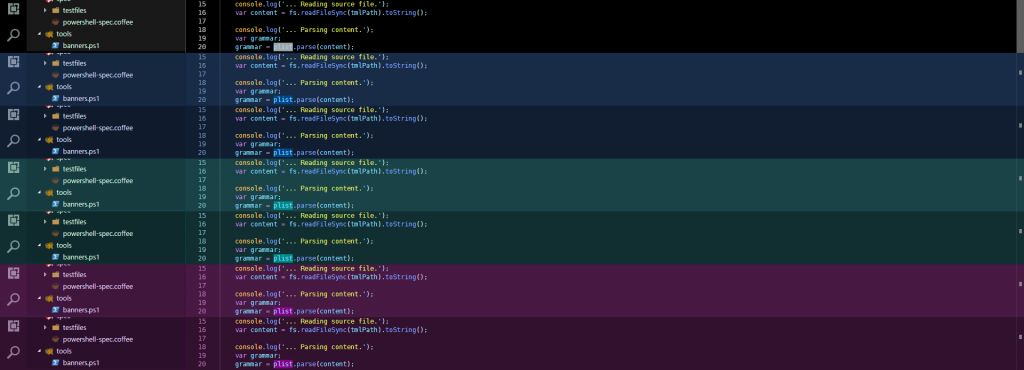
All major areas of the editor are coloured, including the menu bar on Mac OS X, and while the syntax highlighting includes some considerations for PowerShell it is great for any language.
Tweaking Colours
I made the design choice in my themes to make the comments stand out in green which is a point of contention amongst developers. If you prefer deemphasized comments you can add this block to your settings to override the comment colour:
"editor.tokenColorCustomizations": {
"textMateRules": [{
"scope": "punctuation.definition.comment, comment",
"settings": {
"foreground": "#4c4c4c"
}
}]
}
Simply replace #4c4c4c with a colour of your choice.
